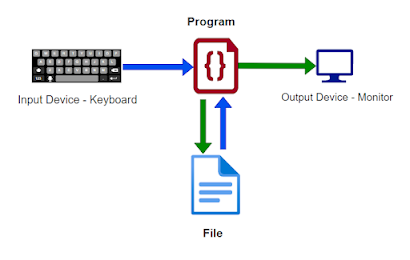Screencast-O-Matic and Microsoft Teams Review

Screencast-O-Matic Review Features Screencast-O-Matic is a screen recording and screenshotting software normally used among students and with other educational purposes. Screencast-O-Matic supports audio input and webcam usage to attach to the screen recordings. It allows users to edit screen recordings and screenshots with the use of the paint and highlight tool as well as the letter tool which allows users to invoke words without having to use a microphone. One of Screencast-O-Matic distinctive features is the ability to start up the application from their website. The application supports direct upload to YouTube within the app. It also accommodates file upload onto the user's desktop as well as video sharing through the use of a link. Accessibility Screencast-O-Matic is quite easy to use and it's also generally free, the downside is that a lot of the editing tools are hidden behind a paywall, so if you want to get the full experience of the application it is a requirement ...